Capstone - Semester 2 Week 3
By: Allie Keats | 26 January 2018
This week on re[Mod], we saw a lot of improved player feedback, some new features, and more refactoring of the network code!
Improved Feedback
This was something primarily handled by our other programmer, Justin. We’ve included screenshake when the player is injured, improved reticle response when dealing damage, and an improved hitmarker when being hit. I also worked with Charlie, our Lead Designer, on implementing better audio feedback for all of these events as well. This tied well into the “bullet refactor” performed last week.
New Features - Weapon Pads & Healthkits
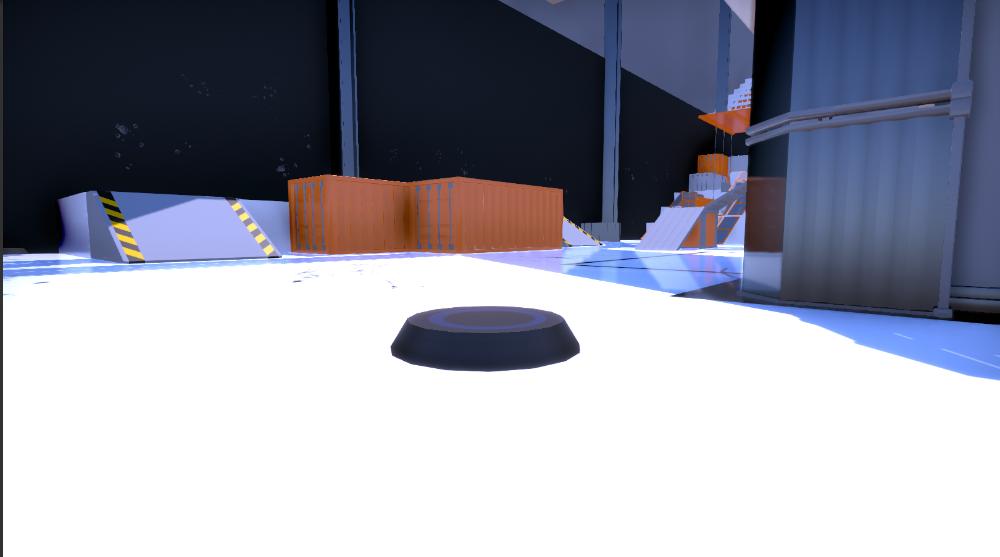

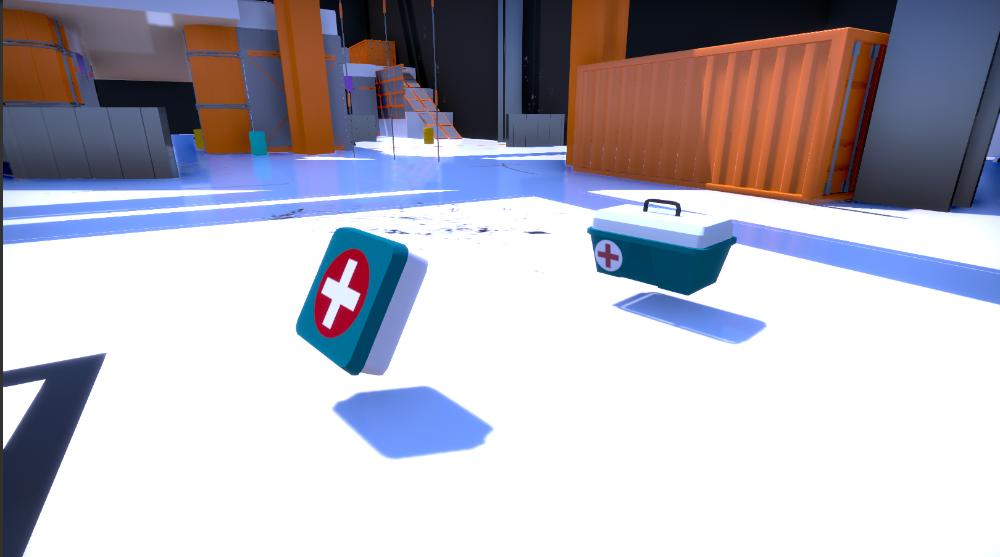
This week, we replaced all of the “weapon crates” previously in the game with weapon pads. While the backend code is similar, players approach weapon pads in a fundamentally different way. With crates, players controlled when a crate was destroyed and thus controlled when they would receive a part of a particular category. With pads, everything is timing-based and players have no control over when pads appear or how long they are active for. This gives players a more significant resource to fight over and defend.
The other important addition was healthkits, with placeholder art modeled by me (and inspired by one of my favorite FPS games of all time). I’m taking one extra class this semester, Intro to 3D Modeling & Texturing, partially for fun and partially to be able to communicate more effectively with artists; I’m glad I was able to get a couple art assets into the game too!
Networking/Connection Flow Update
Previously, when starting a new game, players were presented with two options: “Host Game” and “Join Local Game”. These buttons would then utilize Unity’s NetworkDiscovery class to locate a game on the player’s LAN. This was acceptable, because our plans for the game only involve it being played on a LAN and not over the internet; however, the serious limitation was that it only allowed us to run a single game at a time.
The obvious solution to this was to use Unity's Matchmaking service instead, which I implemented at the end of the last sprint. The big downside to this solution was that, even though all of our players were playing on LAN, we were forced to pass all traffic through Unity's Matchmaking Relay server to use the matchmaking service. This would be an acceptable downside, were it not for the fact that our current net usage blows through the provided bandwidth in the Development environment, resulting in everyone being disconnected from the match after the two-minute grace period.

Our long-term plan is to diagnose this and significantly reduce our network usage even further, because there is frankly no reason we should be hitting these sorts of limits. In the meantime though, I found a work-around. Essentially, we publish the host’s IP address when creating the match on Unity’s matchmaking service. Then, when a client connects, instead of “joining” the match through Unity’s Relay server, we connect them directly to the IP address that was published with the match data. This works without any port-forwarding or NAT punch-through because all of our games are taking place on LANs.
The result is that we can run multiple simultaneous matches on a single LAN without interference or connection issues between the two. The only downside is that a single computer is not able to host multiple matches simultaneously, but since you can only play one game at a time, this was a compromise we were willing to make. Because of this process, I learned even more about diagnosing network usage and reading Unity’s UNET profiler. I’m looking forward to digging into it more to further reduce our bandwidth until we are able to use Unity’s matchmaking service properly.
Overall, we’re on a great track to hit our “greenlight” requirements soon. Our new team is making sure that re[Mod] is going to be an excellent game by the end of the semester!